Features
- USB memory for easy data & program transfer
- Dual Channel Isolation Technology
- Serial ‘Smart Sensor’ port
- User Definable allocation of memory size & mode
- Web Interface
- FTP for automatic data transfer
- 1 SDI-12 input
- Up to 6 Analog (± 30V) sensor inputs
- 8 Flexible Digital channels
- MODBUS slave
Versatile Measurement
Inputs include analog and digital channels as well as high-speed counters. Temperature, voltage, current, 4-20mA loops, resistance, bridges, strain gauges, frequency, digital, serial and calculated measurements can all be scaled, logged and returned in engineering units or within statistical reporting. Set up sampling, logging, alarm and control tasks to suit your own requirements, or interface with smart sensors, GPS and other intelligent devices expand the DT82E's flexibility.
Superior Data Storage and Communications
With the standard unit able to store up to 10 million data points (expandable) you can log as much or as little as you need. Overwrite or stop logging once allocated memory is full, archive data on alarm event, copy to USB memory or transfer via FTP, the choice is yours. Communications features include RS232 and Ethernet, connect to the DT82E locally, remotely through a modem or over the internet. The web interface allows users to configure the DT82E, access logged data and see current measurements as mimics or in a list using a web browser. FTP allows you to send data to your office over the internet or mobile network, without the need for polling or having to develop custom host software.
dEX 2.0 Data Logger Software
dEX 2.0 is the latest update of the software platform for series 3 & 4 Datataker data loggers. It allows you to configure your sensors easily and manage you logger network in real time. You can edit your code manually to a connected logger or in offline mode, or you can use the intuitive interface to quickly add new loggers or sensors. You can also see your data in real time by setting up mimics. dEX comes in a range of applications so no matter where you are you can see your data and manage your loggers.
Core enhancements
- A single, centralised page for accessing and managing multiple registered loggers on the network
- Interoperability: Cross platform (Windows, Linux and macOS)
- Integration with existing configuration
- Template creation: Allows you to distribute configuration to multiple loggers
- Improved mimics for data visualization from single or multiple loggers
- Hardware simulation
dEX Desktop software can be downloaded by clicking the icon on the right. All of the data loggers main features are accessable through this program, including channel setup, mimic screens and data download.
The software is available as an AIR File and you will need to install Abode Air to install the file. For more information, Click Here.
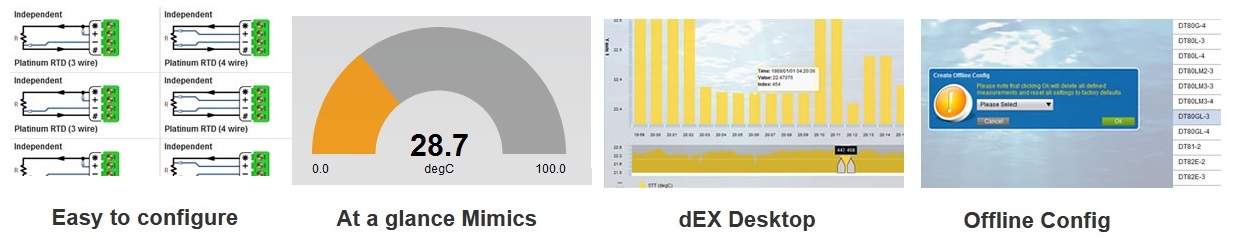
Browser-based Solution
dEX comes pre-installed on every logger in the DT80 range. The software loads in your web browser so there is no need to install cumbersome applications on your computer. Being browser-based, dEX will work on all major operating systems including Windows, Mac and Linux.
Configuration Editor
The configuration editor allows you to view, edit and save logger configurations in an easy-to-use Windows Explorer style user interface. The configuration tree view allows definition of measurement schedules and measurements. Wiring diagrams show available wiring configurations for each sensor type. Configuration can be stored and retrieved on either the logger or a local computer.
Mimics and Charts
Mimics are organised into panels which can be modified to highlight custom alarm conditions or data grouping. Mimics include dials, bar graphs, thermometers, etc. Real-time chart recorder mimic allows you to view trends and historical data over a custom time/date range. Up to 16 mimics can be displayed on up to 5 mimic pages.












