Trigger Start Magnet - ACS-6000
Various Tinytag data loggers include the option to allow a user to configure their loggers for their preferred logging process and configure the logging to start when at a specific time or with a small magnet passing the back of the unit. This allows the loggers to be preconfigured in a main office and then activated onsite as required. This can be an advantage for medical applications to prevent contamination and also remove the need to train staff, purchase additional computers, download cables or software for onsite configuration.
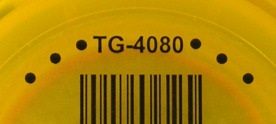
The Tinytag Transit 2 is one such logger and the image on the right shows the • • • markings on the logger that the magnet should be passed over to activate the logging. A green LED on the front of the logger will light briefly to indicate that the unit has been activated. Before the logger is “triggered” the green LED will be flashing once every eight seconds; after it will flash once every four seconds.
The magnetic switch is also available in the Tinytag Plus 2, TinyView 2, Tinytag Ultra 2, Splash 2, Aquatic and the TK-4014-MED data loggers. Each logger has similar • • • markings on the logger and the magnet just needs to be passed over these marks to start the loggers.
The links below takes you to the relevant Tinytag logger page to view the relevant loggers available for use with the ACS-6000 trigger start magnet. Alternative, you can click here to go to the main Tinytag section to view the full range of Tinytag data loggers










