Downloads
LEO 5 Digital Manometer
Description
Features
- Rugged, waterproof stainless steel housing with safety glass face
- Large, easy-to-read 5-digit LCD display with 5/8” digits
- 0 to 101 BarA Pressure Range
- 0 Bar Absolute (Vacuum) Pressure
- Operation by capacitive touch buttons
- Pressure peak with 1 kHz sampling frequency and high resolution measurement in standard mode
- Rechargeable accumulator power supply
- Record function (pressure, peak pressure, temperature, measurement time)
- Internal memory for 56,000 readings
- USB-interface for configuration, download, and power recharge
Options
- External supply and RS485 BUS Interface
- Integrated barometric sensor for AA measurements
- Analog outputs 4-20mA or 0-10V / up to 2 contacts (PNP)
- Custom software/custom specific test procedures
- Customised front cover
Some options are still be finalised and will not be available on current units. If you require one, or more, of these specific options, please let us know and we can get an estimated lead time for the completion of this option.
Specifications
| Pressure Range | 0 to 101 BarA |
| Over Pressure | 200 BarA |
| Display Resolution | 0.01 Bar |
| Units of Pressure Options | Bar, mBar, Pa, hPa, kPa, MPa, PSI, mH2O, cmH2O, inH2O, ftH2O, mmHg, inHg, kp/cm² |
| Accuracy | ≤±0.05 %FS (20-25°C. BFSL, Hysteresis) ≤±0.1 %FS (Total Error Band, 0-50°C) |
| Media Temperature | -40…85°C |
| Ambient Temperature | -10…60°C (0…50°C for LCD) |
| Storage Temperature | -20…70°C |
| Compensated Temperature Range | 0…50 °C |
| Protection | IP65 |
PressureSuite Software
‘PressureSuite Desktop’ Windows software for reading and configuring the LEO 5 data loggers. With ‘live data’, a connected device can record directly to the PC. Selected measurement data can be graphically displayed and exported.
Features
- Auto-connection of supported KELLER devices
- Read Recorded data from connected device
- Measure live from a connected device, supports Series 30 devices
- Read/Write configuration from/to a connected device
- Visualise the chosen record(s) in a chart
- Generate a Word document with the selected measurement data chart
- Export the chosen measurement data to an Excel or CSV file
Additional information
| Process Connection | ¼" BSP Process Thread, ½" BSP Process Thread, ¼" NPT Process Thread, ½" NPT Process Thread |
|---|