Description
The M12 to USB adaptor allows a micro-USB cable to be connect to the MetConnect for set-up and reconfigurations. The adaptor will provide power and data connection to a MetConnect unit and allow an interface to the MetSet software. The MetConnect should be in default configuration (Not Modbus or SDI-12) to allow the MetSet connection. If the MetConnect is not in default connection, it is possible to use Safe Mode to set up the MetConnect.
To Use Safe Mode using MetSet Software
- Connect MetConnect to the PC running the MetSet using the M12 to USB Cable.
- Open MetSet Software
- Clicl on the “Connect and Read” button.
- MetSet will display a Connection po-up Window
- When MetSet has completed the port scan click on the “Safe Mode” Tab
- Click on “Next”
- Enter the COM Port Number (Found using Device Manager, may require additional drivers)
- Click on “Next”
- A new message with be displayed. Click on “Next” again
- MetSet will now temporarily reset the MetConnect to RS232 Communications
- MetSet can now be used as described in the manual.